Wednesday, 10 December 2008
Rendering
After my animation was done i went to render. There was a large number of problems when i went to do this. To do it one scene it was predicted that it would take172 hours. I desided the only way i could reduce this time was to lower the amount of detail in the scenes and devide the scenes in to shot clips. By doing this the rendering time was shortend greatly.
Monday, 8 December 2008
The animation
The last part of the project was to animate the scenes.
To start the scene i have a character moving down the road towards the entrance of the Y. The door the opens and he goes into reseption.
The camara then pans in a focuses in on the wall posters.
After this the camara moves over to the first table looking at the chairs and sofas, more wall posters and the glass table.
The camara then rotates round to the reseption area to see the reseptionist move to look at the camara.
The main charater then moves over to the other characters and they jump up and down. To finish with the camara focuses in on the last table to see the three different types of music that the other movies show.
To start the scene i have a character moving down the road towards the entrance of the Y. The door the opens and he goes into reseption.
The camara then pans in a focuses in on the wall posters.
After this the camara moves over to the first table looking at the chairs and sofas, more wall posters and the glass table.
The camara then rotates round to the reseption area to see the reseptionist move to look at the camara.
The main charater then moves over to the other characters and they jump up and down. To finish with the camara focuses in on the last table to see the three different types of music that the other movies show.
Saturday, 6 December 2008
The layout


Now that all the parts are made I was able to put the scenes together. I desided to seperate the making of it a little bit. First I was going to make the outside scene, then the inside and after that put them together.
When I was putting the outside scene together I had a number of problems. When i went to remder a scene to see what it looked like it said there was not enough memorey. I over come this problem by increasing the amount of memory given in each scene in the prefrences option.
After a few changes in sizes both scenes were made but the tiling was slightly off on a couple of parts, so after a couple of modifications the scenes looked right again.
Thursday, 4 December 2008
The punk

The final part that was need was a group of charactures in the sceene. I desided to go with a basic design so that kids would find it entertaining and it would lower rendering time.
I used a number of basic shapes to give a main outline of a person. To make them stand out i gave them all mohawks. This was because there is a rock school magazine on the table were there sat and i wanted to link it in with that.
Wednesday, 3 December 2008
The road

A road was need for the outside to give a more relistic feel out the outside world. This was done by drawing out different square shapes and setting them out to look like a road. After a material was needed so I took the one I made for the path and made the colouring slightly lighter and lowered the tiling so that it looked ruffer and more like a road.
Tuesday, 2 December 2008
The Building

Different buildings were needed so that something was next to the Y. These were made using a square for the building and adding a brick bitmap to it. Next windows were made and given bitmaps to show shop windows. Finally a door was made to finish the building off. Different wood effects were added aswel.
Monday, 1 December 2008
The photos

A set of three photos was added to the sceene to give a more welcoming look. The same basic shape was used like for the piboard. A black wood effect was used for the frame. For the pictures I went out a took some pictures of nature and changed them slightly in photo shop to make them look more profesinal. The picture was then added to the centre of the frame and the glosyness and specular levels were changed.
Sunday, 30 November 2008
The pond

This was an idea that i had to put around the grass. I gave a nice feel of the outside area that I made. a ground area was made and using soft selection lowered down to give depth to the pond.
Water was then added by making a plane lower down from the rim of the pond, assining a material map like glass to it and finally adding a ripple effect using a noise modifier and adding a motion to it.
Saturday, 29 November 2008
The piboard

The pinbourd was needed for a place were notices and events could be put up.
It was made by drawing out a box with a slightly bigger border.
To make the cork material a wood effect, that had a cellular and noise map added to it, was placed on to the part and the tiling was increaded on the x and y axis to about 200. This gave a nice look of cork.
A darker wood effect was added to the border. The part was then gouped together.
Wednesday, 26 November 2008
The tree

I needed a tree to put on the grass outside to give a more relistic look.
it was made using a cylinder that had extra sections added to it so that i could give a more smother look. An edit poly modifire was added so that I could move about the diffeernt polys, by them selves or using soft selection, to give the right look of the tree. A lot of time was spent moving the differnt polys about to get the right look and over all it looks right.
To finish the part a wood effect was added.
Glass table
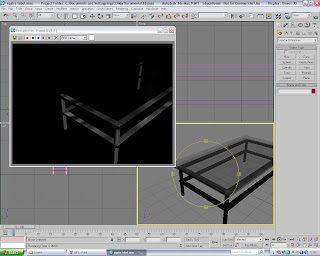

A table was needed in the Y so i desided to try something new. Had never made glass before so thought id try it. To start with i made the basic shape of the table. The same metal effect I put on to the light.
The glass effect was made using a number of different maps. Reflection/ refration, glossynes,the specular leval and the opacity were all modified to give the end result.
The over all end result I was very happy with. It came out really well.
Monday, 24 November 2008
Path

The path was needed so that the charicture would have something to walk down to road on before he went into the Y.
It was made using a champher box and by adding more segments I was able to lower different parts to make it look like a paving stone.
To make the stone material effect I used the noise, cellular and specail material maps, changing the colours to different shades of gray. The end result I was very happy with.
Sunday, 23 November 2008
The Lights

The Y itself needed to be lit so the next task was to make the lights for inside.
These were relitivly straight forword. First the shape was made using the square, cyilinder and cone shape tools.
After the shape was achived a black metal material was added. I used to one from the fence but changed a few of the peramiters to give it a slightly different look.
To finish the part light effects were added. These came down from each of the bolbs in the direction they were pointed to make the lights look relistic.
Wednesday, 19 November 2008
The Grass

The grass was one of the hadest things I had to make due to the fact I had never done it before. To start off a plane was made to hold the grass. A noise modifier was added to make it less uniform and let there be fifferent levals like the ground really is.
Next i entered the front view and created three seperate trangular shapes that would end up being the grass.
Next each shape was bent at different amounts (50, 60 and 80 degrees).
After this the scater tool was used to make copies of each blad of grass at random points. 15000 were made of each one.
Following this The three differnt blads of grass were given a different shade of green colour added to them and the plane was made a brown colour.
To finish the part it was all grouped together.
Tuesday, 18 November 2008
Fence

A metal fence was needed for the ouside court yard. The shape was made using a number of different cylinders and a shpure for the top. Once one pole had been made then six more were copied out and conected to each other.
A metal material was needed to make the part look right. A number of different maps including reflection/ refraction, glosyness and shine were added to give its look. And the part was then made black which i think made it look really realistic.
Saturday, 15 November 2008
desk

A desk was needed for the reception area. This was done putting two champhur boxes together and rounding of the edges.
After the shape was made a wood effect was put on both boxes. The top on had a black and gray wood effect and the bottom one had a redish blown wood effect. The tiling was increased to make the wood look more relistic.
Wednesday, 12 November 2008
bean bag
The Project
The aim of this project was to make an animation for the ymca about the different events they do.
We went to the Y to see what sort of things they did and this gave are group many ideas.
We desided to make 3 seperate videos showing a few different music types and what the Y has for eash on. And one of the Y its self bringing t hem all together.
May job for the project was to make the building its self. I first went about this by going back to the Y and having another look to see what the layout was like and what sort of things they had on the walls etc.
By doing this is gave me lots of ideas on what to do.
We went to the Y to see what sort of things they did and this gave are group many ideas.
We desided to make 3 seperate videos showing a few different music types and what the Y has for eash on. And one of the Y its self bringing t hem all together.
May job for the project was to make the building its self. I first went about this by going back to the Y and having another look to see what the layout was like and what sort of things they had on the walls etc.
By doing this is gave me lots of ideas on what to do.
Thursday, 30 October 2008

The mouth was the next part to make. This was made in the same way as the nose. Extra polys were copyed and moved to the desired spot to give the shape of the lips. This was done using the copying, connect, scale and edit poly tools.
This was much harder to get an accurate shape for the lips. Alot of time was spent in moving the points about. The corners of the mouth were very had to get right but the end product came out well.
The top lip gave me alot of trouble in tring to get the right shape which was rectified in spending extra time on that part and determination.
Tuesday, 28 October 2008

As there are gaps in the face i thought it was time to fix the nose. This was done in the same way as the back of the head was given shape. First the polygons around the nose were copyied and scaled down. After the main edges on the new polys were divided in to more sections so that a better shape could be achived. This was done by using the connect tool and increasing the number of segments.
By moving the different vertises about the main shape of the nose was formed. The nostral was formed by creating polygons over the gap, extruding them up and finaly moving them in to the correct spot.
Over all i think the look and shape of the nose came out very well.
Tuesday, 21 October 2008

The next stage was to create the rest of the head shape this was done by firstly creating a sphere shape and sizing it to the size and shape of my head. The side and back of the sphere were then deleted so that i could make the shape of the head more accurate.
Starting at the back rows of polygons were copyed down moved to the correct place. This process was repeted all the way around the head and on the sides. A few problems accured durring this process. The main shape of the head was a bit off and a couple of vertises were not connected. After a move about of points and welding in certain places the final shape of the head was acheived.
Sunday, 19 October 2008
When i first imported the two pictures in to max the gridlines didnt show up very well. To resolve this i went back and re did the guildlines by making them thicker. This didnt fix the problem.
The lines were coming up very patchy so i went in to customize and preferences.
whilst in there i went to viewports and cofigure driver.
In there I matched the bitmap size as closely as possible in both the background texture size and the download texture size and clicked ok.
i closed the problem and reopenned it and this fixed the problem.
The lines were coming up very patchy so i went in to customize and preferences.
whilst in there i went to viewports and cofigure driver.
In there I matched the bitmap size as closely as possible in both the background texture size and the download texture size and clicked ok.
i closed the problem and reopenned it and this fixed the problem.
Saturday, 18 October 2008

The next step was to import the two faces into 3d studio max and lay it across the x axis. After this a couple of the faces was made to go across the y axis.
This was done so the grid lines could be drawn on the face and then moved out to the correct distance.
Firstly using the line and snap tool grids were made to give the right flow and shape of the face. after this the weld tool was used to connect all the vertises together. Once this was done i was able to start moving out the vertises to the correct points. After a few minor adjustments the front of the head was made. The nose and the cheeks were the hardest parts to do. Trying to get the different curves in both was a challenge so alot of time was spent and the overall outcome seemed to work well.
Wednesday, 15 October 2008

The next step was to inport the two picture into photoshop so we could crete the tarpology and set the faces out how we needed them.
This was done by drawing guide lines for the shape of the face on one layer and grid lines on another. Both pictures were also placed next to each other and made in to a single shot.
Subscribe to:
Comments (Atom)



